Facebook Ads Reporting: Setting up Custom Views to Get the Data You Want
You've gotten your Facebook ads going, which was a bit of a heavier lift than you thought, and now you're anxious to count your results. We all are! And, depending on your setup, the default views aren't going to tell the story you want. Nor will they be perfectly set up to pump your numbers into your ROAS Formula template.
If you're tracking your rolling 7, 14 and 30 day averages for your facebook and Instagram ads results, you will want to set up your custom views so that you can quickly and easily look at your reporting screen, then enter your data for the chosen date range into your Google Sheet.
Here's how to set your facebook ads reporting.
Facebook Ads Reporting: Using Customize Columns
There are 14 default reporting views in Facebook, which all have their value. But if you're using Shopify and have a fairly simple store with less than 10 SKUs, you are going to most concerned with a couple of key metrics. Those are:
- Reach
- Impressions
- Frequency
- Content Views
- Add to Carts
- Initiate Checkouts
- Purchases
To begin building your custom reporting view, hit the three-thick bar option.
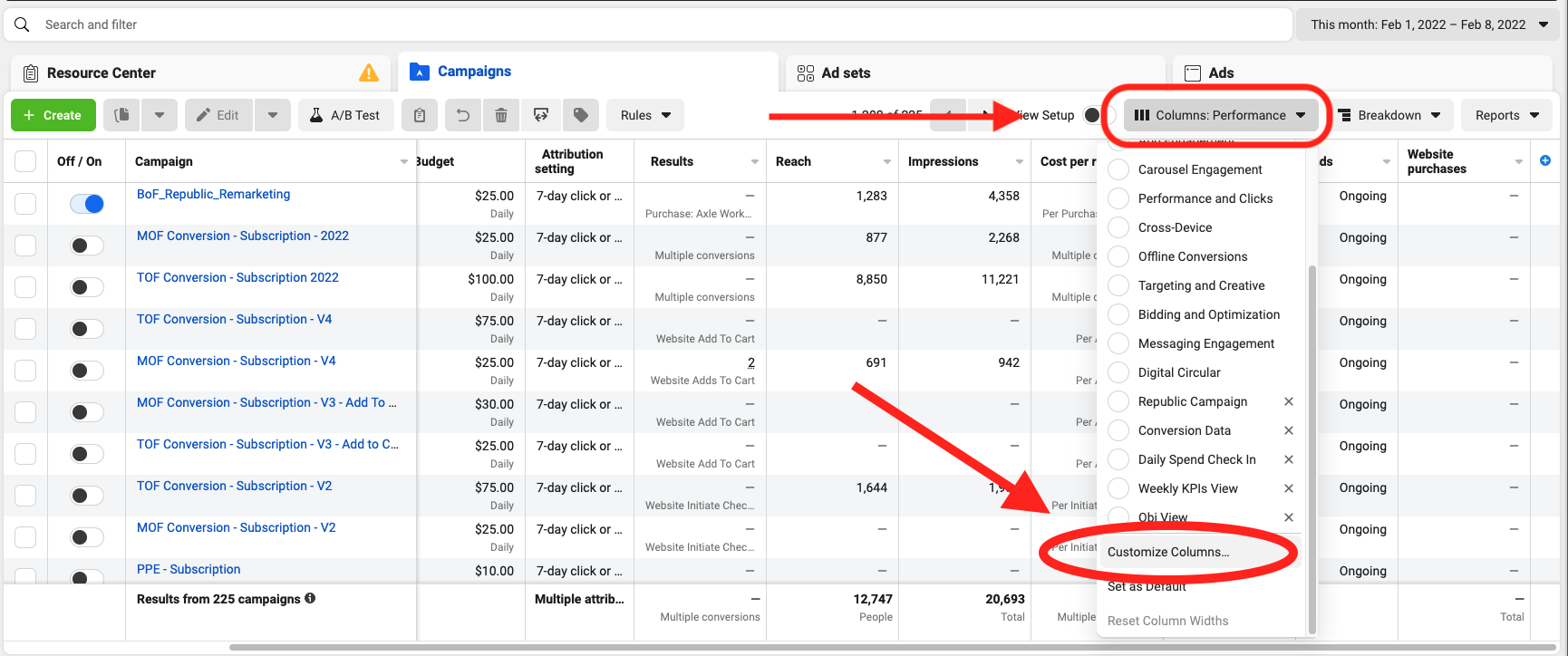
Once you hit customize columns, you will be able to organize data in the manner in which you want to track it. We recommend organizing your data fields to correspond with how they are tracked in your ROAS Formula Template you're using to track your results.
What Facebook ads reporting metrics really matter?
Here are the ones I keep track of.
Reach
Reach tells you literally how many people you reached. Valuable to understand when evaluating spending on Facebook and Instagram against many other forms of advertising. Reach can help you evaluate whether to invest in paid social media ads vs. a billboard on the highway, a print magazine, or a flyer positioned at a winery.
Impressions
Impressions tell you how many times your ad was seen. Impressions can accumulate from the same person, which isn't necessarily a bad thing. But, you'll want to look out for Frequency, which is Impressions divided by Reach.
Frequency
Frequency is valuable to keep an eye on for identifying ad fatigue. Facebook will now proactively tell you when there has been ad fatigue, but you can keep an eye on it too. If performance of other metrics start to dip, you will be happy to have logged frequency in your 7, 14 and 30 day moving averages. Having this data point handy makes it easy to identify a decline days or weeks before your results get really bad.
Content Views
Content Views are generally a step beyond a page view. For a direct-to-consumer brand on Shopify, this will keep track of everyone who viewed a specific SKU in your store. When just starting out, this is a valuable objective to optimize for. When you're just getting a campaign going or when your pixel has no historical purchase data, you will want to select a higher-funnel objective to optimize your top-of-funnel campaigns for.
Why? You need data flowing back in abundance, and website visitors must view your product before they can buy. Content views are the perfect site activity to feed the algorithm.
Add to Carts
There's an old saying in the e-commerce world that, "The journey of a 1,000 sales starts with a single add-to-cart". This is a very key metric you will want to pay particular attention to, especially as you start to optimize elements of your purchase funnel. Your baseline cost-per-add-to-cart will stimulate tests you can run on your landing pages, in your SKU configurations and on your individual product listings to improve your add to cart rate.
If you are starting your Facebook / Instagram ads at $100 / day and have a reasonably-priced product and a well-optimized website, I usually start my top-of-funnel campaigns with the conversion objective of add-to-cart.
Purchases
Ah, sales. Yes. The ultimate goal. Purchases are a must-track. Depending on your level of complexity, you may optimize your top-of-funnel campaign for purchases. But, unless you're getting 50 purchases per week, this conversion is best left for bottom-of-funnel campaigns that will bring warm traffic back to your website.