![]()
Facebook is a powerful (the most powerful?) advertising platform with over a billion daily active users. A billion daily active users. Roughly 1/6th of the world's population. It's also a fantastic platform for B2B marketers who need to generate leads.
But we often meet people who say their leads never make it from marketing qualified (MQL) to sales qualified SQL. Why? It could be a number of factors. But if your MQLs are coming from a single initial form submission, free trial, content offer or otherwise, email marketing alone isn't going to cut it. Just think of where you could be and what you could be doing when you're on Facebook and see an ad. You may get a conversion, but what if the new prospect is on a first date and was just killing time waiting for the other person to get out of the bathroom? Chances are they've forgotten about your awesome eBook before it even arrives in your inbox.
Here we outline a few simple Facebook marketing pixel remarketing tactics you can use to warm up your leads after their initial entry into your system.
Facebook marketing success is as much about who you don't target as it is about who you do target.
If you're a B2B marketer looking to generate leads with Facebook marketing for your sales team, putting out a simple content offer set for conversions is a tried-and-true B2B lead generation tactic. You've probably seen it done tons of times. I know I have.
To review, here are the steps:
- Design an ad and set it for conversions, select audience, budget, etc.
- Send traffic to a landing page with content offer
- Get form submission, redirect prosect to a "Thank You" Page
- Facebook conversion pixel fires upon prospect arrival
- Conversion is scored in your Facebook Ads Manager
Here's where custom audiences help improve results. Your URL sequence may look like the following: (I'll use my own content download as an example)
- Landing page: http://www.treetopgrowthstrategy.com/customer-acquisition-strategy-case-study-increase-conversion-rate
- Thank you page: http://www.treetopgrowthstrategy.com/thank-you-page (this isn't the actual page, just an example)
Understanding this page sequence allows me to create a Facebook audience that looks like this:
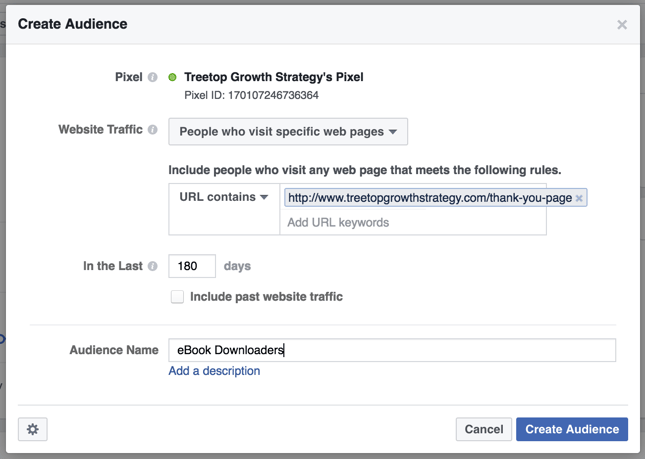
I want to keep record of everyone who has successfully downloaded my eBook in the last 180 days. You can only successfully download my eBook by visiting this URL on the thank you page.
Why do I want to keep a record? Because then I can exclude those people who already downloaded my content offer. I've succeeded in converting these prospects on "Step 1" of the funnel. They can now be remarketed to with a different message, depending on the what the initial conversion was.
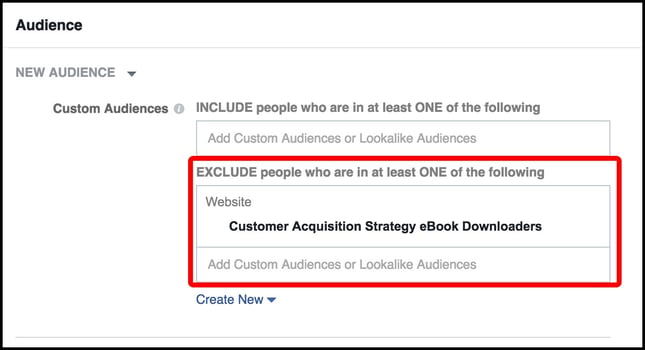
Now that I've kept track of my eBook downloaders, I can try and get them to take action on another site visit, another content offer, or show them a video.
Don't go in for the sale immediately. Try Facebook marketing that warms up leads with a promoted blog article.
You might be thinking, "that's great, but I get like 5 downloads a month. Can I really retarget an audience that small?"
No, probably not. But, what about promoting an important blog post that's already demonstrated strong performance via email marketing? You can apply the same process here, where, you keep track of visitors to a specific blog article URL. Then, remove those visitors from your promoted campaign and retarget them with a conversion-based offer.
The point is to use Facebook's audience tracking capabilities to their fullest advantage. This tactic works under the hypothesis that, prospects who have visited your blog once prior will convert at a higher rate than cold prospects being asked to convert on some offer for the first time.
If you're a SaaS running a free trial signup, use retargeting for onboarding.
Per the first date example above, sometimes it's just may not be practical to expect a trial signup to go right into a great first experience on their mobile device. Are you a b2b SaaS that will more commonly experience usage via desktop? Using custom audiences for retargeting will aid greatly in your onboarding flow.
Let's say you're offering a 30 day free trial. This gives you a nice chunk of time to split up into different segments and use different creative units to bring people back into your app. You can even go in reverse order, and nurture the prospects who have just started or didn't quite finish the initial trial signup.
(See how we grew revenue 5X over a 6 month period using a free trial signup model.)
Rather than just retargeting recent new trial signups with a "come back and use our app!" type message, how about promoting a low-funnel blog article that's "The 5 things [Insert Job Title] Love about SaaS Product X". Product X would be your product name. In this instance, you're testing reengagement of a specific audience and will need to track if the blog article drives them into the app. This is not hard but it will define success for your campaign.
You cannot assume that generating trials from Facebook from a cold audience will lend you a cohort of your absolute best, most-ready-to-buy people. But facebook conversion pixel tracking makes building a working funnel much easier.
Finally, don't be afraid to experiment with Facebook marketing.
Even the best Facebook advertisers know that the first campaign they run for a client won't be their best. Nor should it. The best Facebook marketers should be able to evaluate results and formulate a hypothesis for how a new variant can be achieve better performance. Then they should go about testing that variant to prove or disprove their theory. Odds are, their 2nd 3rd and 4th variants will be show improvement.
So, if you don't feel comfortable with Facebook Ads, and worry about getting it completely correct the first time, don't. What you should do is go through painstaking effort to understand what may have caused your failure in the first place.
For more on how we boosted our initial trial conversion rate 95%, check out this article.